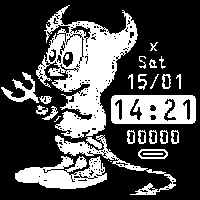03 Jun 2023
Shortcodes for images
1 minute reading time
#Usage
src: the path/URL to the image file (mandatory)link: destination URLcaption: set the image captionalt: set alternative text
#Local
Example of a local image with a link and caption.
#Input
#Output
8bit fireball

#Image only
Example of an image without any text or links.
#Input
#Output

#External
Example of an external image.
#Input
#Output

#CSP
Add csp = enable to the config's extra section to enable Content Security Policy globally. Use front matter's csp_img to add URLs:
#Example
+++
title = "Image"
date = 2023-06-03
[taxonomies]
categories = ["media"]
tags = ["content", "csp", "shortcode"]
[extra]
subtitle = "Shortcodes for images"
csp_img = ["raw.githubusercontent.com/charlesrocket/beastie/"]
+++
#Input
#Output